In today’s digital era, online courses have become increasingly popular. As an online course creator, it’s crucial to provide value-added materials to enhance the learning experience for your students. Downloadable resources play a pivotal role in achieving this objective. By offering supplemental materials that learners can download and reference at their convenience, you can elevate your course and provide a more comprehensive educational experience.
Why Downloadable Resources Matter in Online Courses
Downloadable resources offer several significant advantages in online courses. Let’s explore a few key reasons why they matter:
Enhanced L.earning Experience
Downloadable resources provide learners with additional materials that complement your course content. They can include cheat sheets, checklists, templates, guides, worksheets, quizzes, and more. These resources help reinforce concepts, facilitate practical application, and promote active learning.
Flexibility and Convenience
Offering downloadable resources allows students to access course materials offline. This flexibility is particularly beneficial for learners with limited internet connectivity or those who prefer studying on the go. By catering to various learning preferences, you enhance the accessibility and convenience of your course.
Extended Engagement
Downloadable resources encourage students to interact with your course beyond the online platform. By giving them tangible materials they can refer back to, you foster long-term engagement and retention. This can lead to improved course completion rates and increased student satisfaction.
Types of Downloadable Resources for Your Course
There are various types of downloadable resources you can create for your course. Consider incorporating some or all of the following formats to cater to different learning styles and objectives:
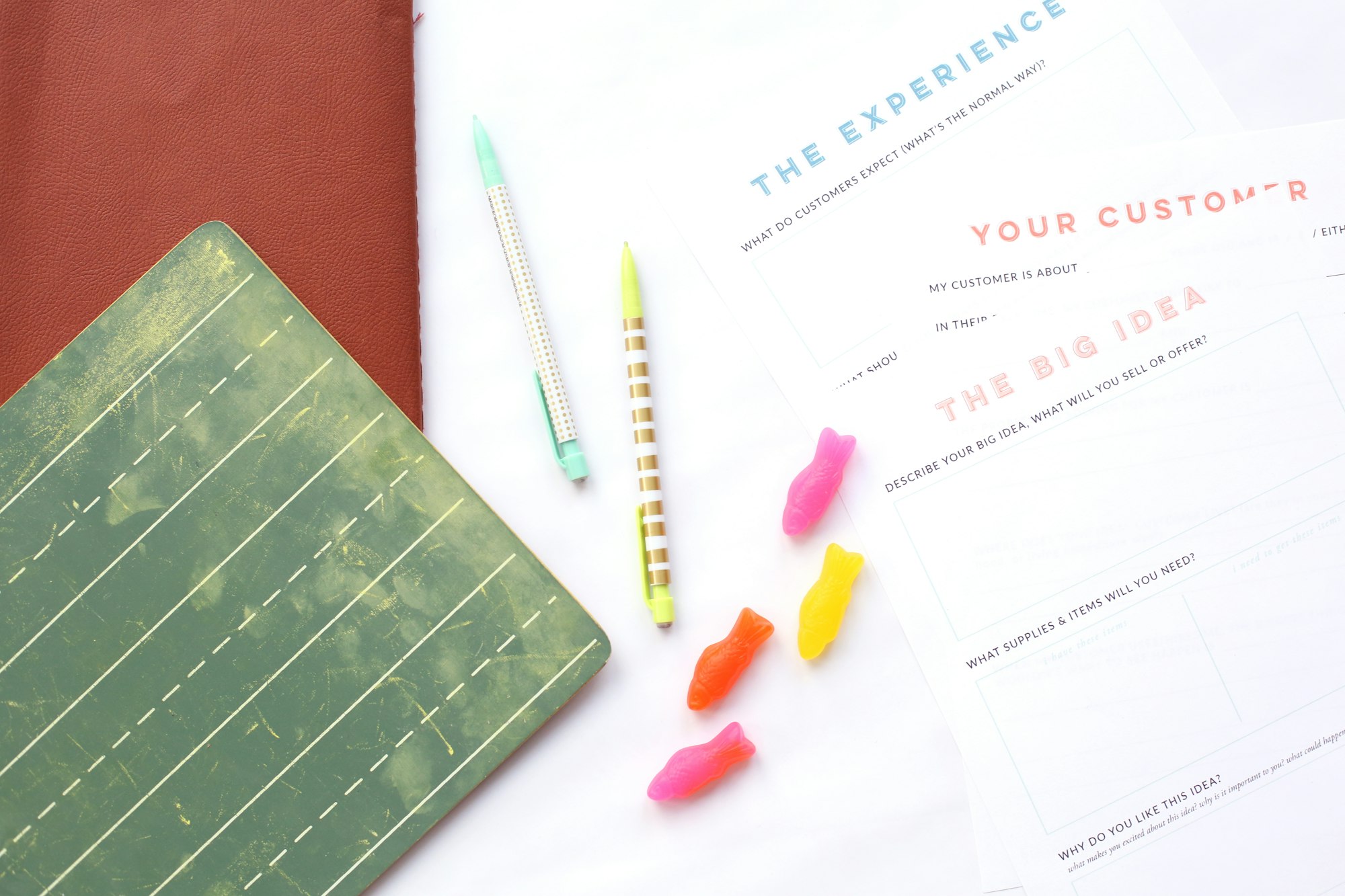
Worksheets and Exercises
Provide printable worksheets and exercises that allow students to apply the concepts they’ve learned. These resources encourage active participation and help reinforce knowledge retention.
Templates and Guides
Offer ready-to-use templates and guides that assist students in implementing the course material in real-life scenarios. These can include business plan templates, design guides, project management templates, and more.
Cheat Sheets and Quick References
Condense key concepts, tips, and formulas into cheat sheets or quick reference guides. These resources serve as handy references for students to refresh their memory or review important information quickly.

Checklists and Action Plans
Create step-by-step checklists or action plans to guide students through specific processes or tasks related to your course. This format helps learners stay organized and ensures they follow a structured approach.
Audio and Video Recordings
Supplement your course content with downloadable audio or video recordings. These resources can include lectures, interviews, case studies, or demonstrations, providing a dynamic and immersive learning experience.
Best Practices for Creating Effective Downloadable Resources
To maximize the effectiveness of your downloadable resources, consider the following best practices:
Align with Course Objectives
Ensure that your downloadable resources are directly relevant to the course content and objectives. They should complement and reinforce the concepts taught in your lessons, providing practical value to your students.
Maintain Consistent Branding
Create downloadable resources that reflect your course’s branding elements, such as color schemes, logos, and typography. Consistency in branding helps reinforce your course’s identity and professionalism.
Use Clear and Concise Language
When creating downloadable resources, use language that is clear, concise, and easy to understand. Avoid jargon or technical terms that may confuse your students. Keep the instructions and explanations straightforward, ensuring learners grasp the information effortlessly.
Provide Visual Appeal
Incorporate visually appealing elements into your downloadable resources. Use relevant images, icons, and graphics to enhance the aesthetics and engage your students. Well-designed resources not only make the learning experience more enjoyable but also facilitate information retention.
Ensure Readability and Accessibility
Choose fonts, font sizes, and formatting styles that ensure readability across different devices and platforms. Consider accessibility standards, such as providing alt text for images and using high contrast between text and background colors, to make your resources accessible to a wider audience.
Offer Customization Options
Where applicable, provide editable versions of your downloadable resources. This allows students to personalize the materials according to their needs and preferences. Customization fosters a sense of ownership and increases the relevance of the resources to individual learners.
Tools and Platforms for Creating Downloadable Resources
Fortunately, there are numerous tools and platforms available to assist you in creating professional and engaging downloadable resources. Some popular options include:

Microsoft Office Suite
Tools like Microsoft Word, Excel, and PowerPoint provide a range of features for creating worksheets, templates, guides, and presentations that can be easily downloaded and shared.
Canva
Canva is a user-friendly graphic design platform that offers a wide array of templates and customization options. It allows you to create visually appealing cheat sheets, checklists, infographics, and more, even if you have no design experience.

Google Suite
Google Docs, Sheets, and Slides offer collaborative capabilities and easy sharing options. You can create and share downloadable resources with your students directly from these platforms.

Adobe Creative Cloud
For more advanced design needs, Adobe Creative Cloud applications like Adobe Illustrator, InDesign, and Photoshop provide powerful tools to create visually stunning and professional resources.
LMS (Learning Management System) Plugins
If you’re using an LMS like Miestro, explore the available plugins and integrations that can enhance your course’s downloadables. These plugins often provide features for document sharing, file organization, and even interactive elements.
How Miestro Can Help You Create and Distribute Downloadable Resources
Miestro is a robust and user-friendly learning management system that can streamline the creation and distribution of downloadable resources for your online course. With Miestro, you can:
Upload and Organize Files
Easily upload your downloadable resources to Miestro’s platform and organize them into folders or categories. This ensures that your resources are neatly arranged and readily accessible to your students.
Secure File Sharing
Miestro provides secure file-sharing options, allowing you to share downloadable resources exclusively with your enrolled students. You can control access and ensure that only those who have enrolled in your course can download the materials.
Integration with Content Creation Tools
Miestro seamlessly integrates with popular content creation tools like Microsoft Office and Google Suite, making it simple to import and share files created using these tools. This saves you time and effort in the resource creation process.
Interactive Resource Features
Miestro offers interactive features that can enhance the functionality of your downloadable resources. You can create fillable forms, interactive quizzes, and surveys within your resources to promote active learning and engagement.
Conclusion
Creating downloadable resources for your online course is a powerful way to enhance the learning experience and provide value to your students. These resources offer flexibility, convenience, and extended engagement, allowing learners to access course materials offline and refer back to them whenever needed.
When it comes to a comprehensive learning management system that supports the creation and distribution of downloadable resources, Miestro stands out. With Miestro, you can upload, organize, and securely share your resources with your enrolled students. The platform integrates seamlessly with content creation tools, offers interactive resource features, and ensures a user-friendly experience for both you and your learners.
Don’t miss the opportunity to leverage the full potential of Miestro in creating and distributing downloadable resources for your online course. Start your 14-day free trial today and unlock a world of possibilities for enhancing your course and delivering an enriched learning experience.

